A Newbie's Guide to Digital Art
Introduction
Circa 2017, I discussed with my girlfriend the idea of one of us doing an MBA.

We both were scared of the 💰250,000 price tag, and we agreed that the key benefit of an MBA is the social network you find in your classmates (as opposed to the education).
I suggested saving the $250k and starting a podcast instead to grow my social network by interviewing friends and strangers about what they were working on.
I would feature my guest, they’d lend me their social proof, and voila! We’re creating interesting content just by having a conversation!
Around this point in time I worked at Madefire, a digital comic books startup. I love the aesthetic of comics and I realized that I could use digital art to improve the reach of the podcast by making artwork to help promote each episode.
I picked my coworkers brains for insights on how an entry-level artist should create digital art. They happily shared advice and I’ve collected & shared it below for posterity!
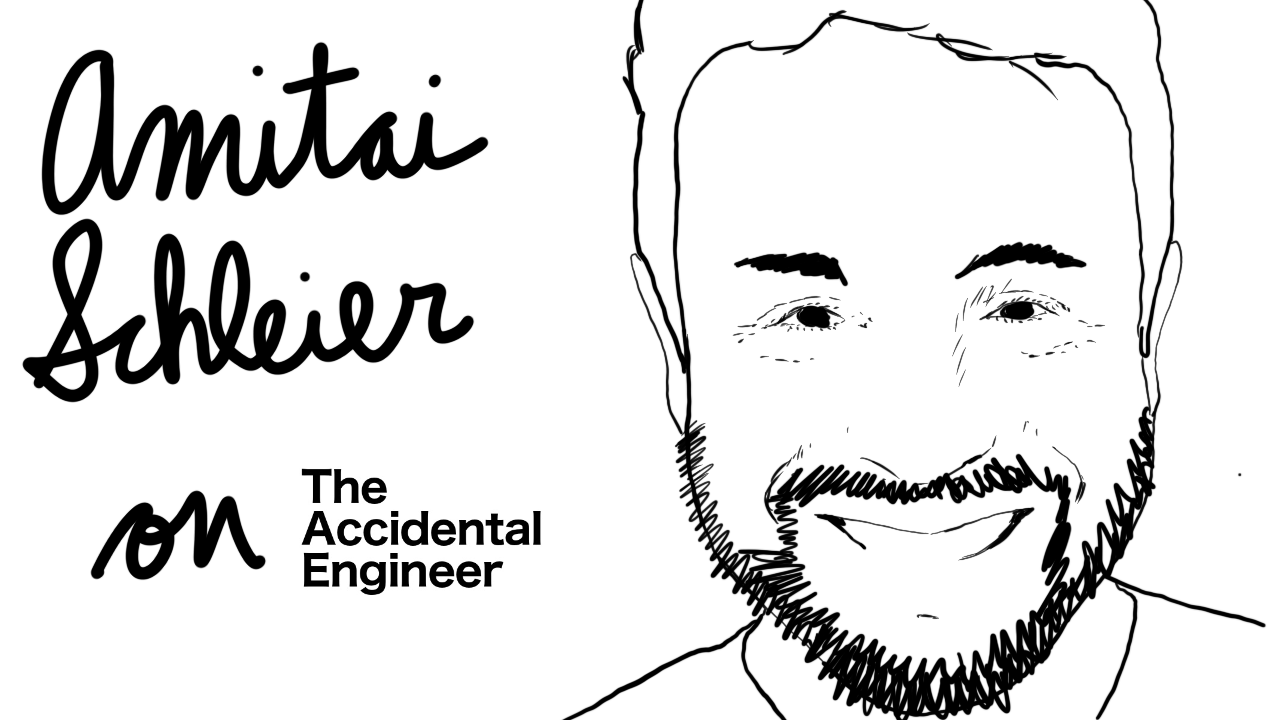
The tools for creating digital art come in two forms: hardware and software.
Hardware
Wacom

For the longest time, Wacom has been the dominant hardware manufacturer of digital drawing surfaces.
They are the digital drawing hardware for feature film & television storyboarding, animation studios, marketing agencies, and video game art departments.
They are moderately expensive (>$2k), huge, clunky and often require 2 USB ports to operate.
The reason I did not purchase a Wacom drawing surface is that I discovered that it is not a standalone device. You cannot comfortably draw with it in your lap in the passenger seat of a car, and it has weak support for using two fingers to pinch for zoom-in/zoom-out.
Instead, they have analog dials and buttons for zooming in/out and for performing undo/redo of paintbrush actions.
I went so far as locating one for $1k on CraigsList and visiting the seller’s apartment to try it out.
The model they showed me takes up half the surface of a dinner table in space and easily weighed over 25lbs. I declined buying it (and carrying it to my car) and opted for a new iPad Pro + Apple Pencil instead, for ~$850.
Microsoft Surface

Microsoft has also entered the market for digital drawing hardware with their Surface Studio.
It’s expensive: ~$3.5k circa 2019.
I had the opportunity to try it out in-person while at Madefire and was not impressed at some of the latency in using the stylus to draw in software like Adobe.
It is also a desktop computer and so it fails the “passenger seat drawing” test.
It seems like it might be appropriate for CAD users (computer-assisted design) like architects, but I wouldn’t recommend it for hobbyists.
Apple iPad Pro
My favorite and what I would recommend is the iPad + Apple Pencil.

I’ll rattle off some of my favorite distinctive characteristics of this combo:
- The stylus (Apple Pencil) is awesomely reactive and fun to use,
- The tablet is incredibly portable (< 1 pound),
- You can AirDrop your files from the iPad to your MacBook/iMac to incorporate your digital artwork elsewhere
- It has a really long battery life
- It can be used for so many other things (e.g. email, chat, etc.) so collaborative communication has a lower barrier than with a Wacom/Microsoft device
All around the iPad Pro is a delightful device which enables a fun drawing experience.
There is an exciting future now that MacOS Catalina supports using your iPad as a Sidecar—this means you can use drawing software installed on your Mac while using your iPad as your drawing interface (with your Apple Pencil).
I’ve tried this out and it doesn’t work seamlessly (e.g. the pencil doesn’t behave as naturally as it does when just using the iPad), but it suggests a very exciting future where your tablet and desktop computers become Siamese twins.

Software
Adobe
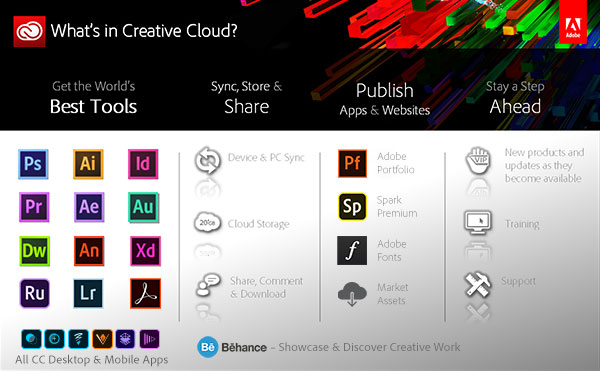
Adobe Creative Cloud is the dominant software in digital art. It is a subscription-priced suite of tools, including:
- Sketch (drawing)
- PhotoShop (photo manipulation)
- Animate (animation)
- Premiere (video editing)
I personally don’t fancy their business model (subscription-based pricing), and have opted for Apple alternatives.
You can give their free trial a try, but I ended up exclusively using the following two iOS apps for the iPad Pro:
ProCreate
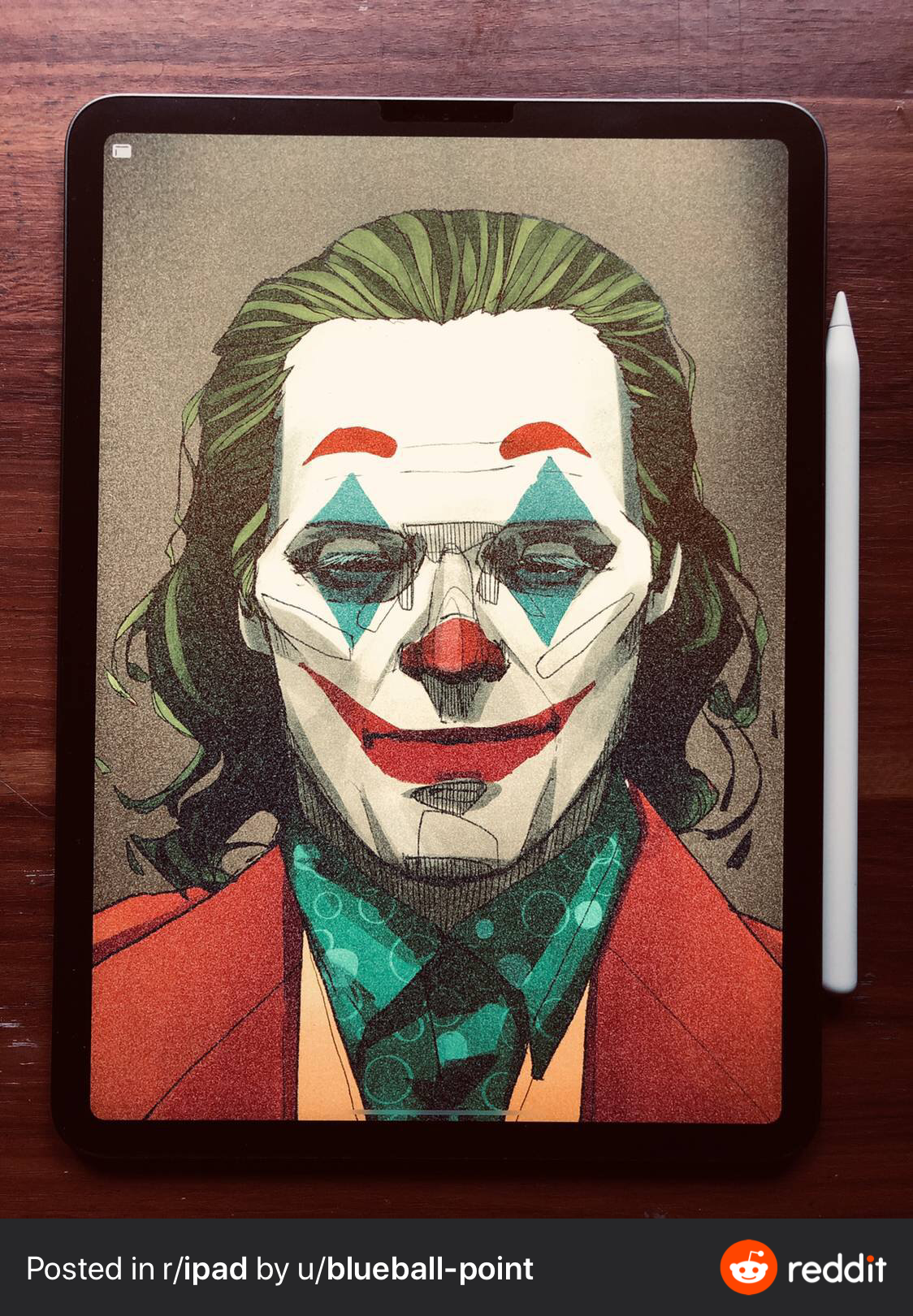
ProCreate is a $5 iOS app that is the showcase app for drawing on the iPad Pro.
It has great features for working with layers, pinch to zoom, exporting to a variety of formats quickly (PNG/JPG, MP4, PSD).
I’d recommend searching YouTube for tutorials if you’d like to get a preview of the drawing experience with ProCreate.
FlipaClip
FlipaClip is a crude animation tool. Where ProCreate can create static images (like my podcast episode thumbnails), FlipaClip is a cheap iOS app that allows you to make animated GIFs or video files.
These short-form animations can be standalone or incorporated into longer-form videos.
It’s time intensive to make longer-form video, but I’ve had success with creating promotional videos for podcast episodes Iike this.
Conclusion
The world of digital art has never been more exciting—especially with the arrival of computer-generated artwork.
If you have questions or comments, feel free to add them to the document!