Days 4-5: Heroku
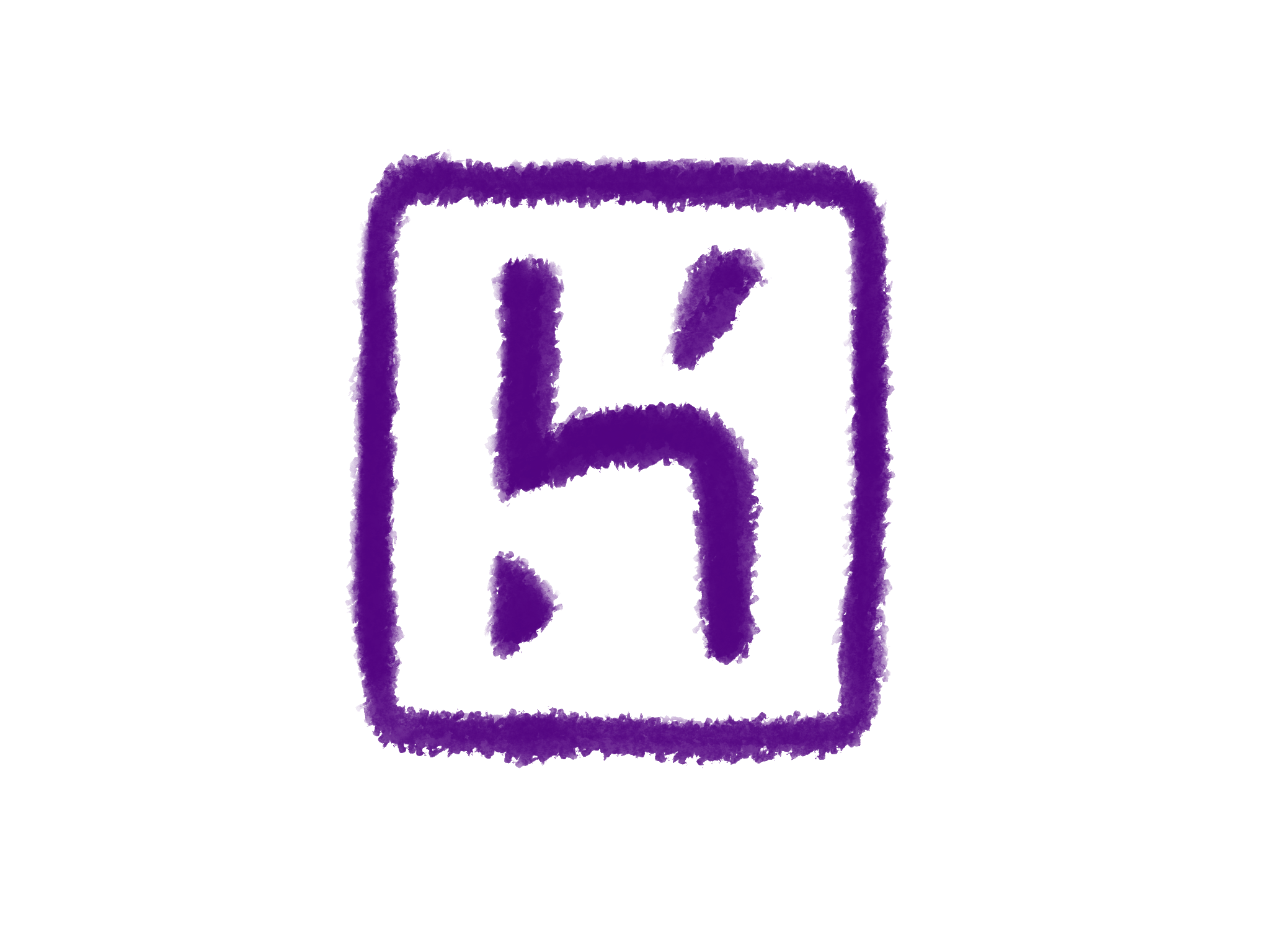
It’s critical to get your hands dirty by making software that can be used.
Let’s start with making your software available and share-able on the public internet.
Take 2 days observantly following these instructions to deploy your first web application to Heroku’s platform for hosting and running web applications:
Why?
It’s critical to have a feedback loop in place, where writing software can be visibly translated into a product that customers can use.
Heroku is a very expedient business that has made this feedback loop easy for you.
They handle a lot of complicated details under the covers, which frees you to come back later and understand what that complexity entails.
As you gain familiarity with backend engineering concepts you can revisit alternatives to Heroku that your future employer might be using (for better or worse!).
In the meantime, let’s get your hands dirty with Heroku.
Outcomes of this studying
You should:
- have a URL (e.g. https://asdlkfjasdf.herokuapp.com) that you can visit in your browser and see your web application.
- be able to view your application’s logs (either from your terminal using “heroku logs” or Heroku’s dashboard in your browser)
- explain: what are logs?
- be able to run your web application
- be able to explain what a Procfile is and what the contents of the file means (note: Procfile is relatively unique to Heroku--this is not an industry-wide standard but it’s important for understanding how Heroku knows how to run your software)
Extra credit reading
- The Twelve-Factor App: a boatload of wisdom
- Heroku: Deploying with Git: nitty-gritty details about deployment to Heroku using Git